默认WordPres除了管理员能浏览后台的评论,甚至连贡献者角色都可以看,确实有些不合理。如仅想让管理员有权限查看后台的评论留言,可将下面代码,添加到当前主题函数模板 functions.php中即可。
方法一
add_filter( 'comments_clauses', 'zm_restrict_comments', 10, 2 );
function zm_restrict_comments( $clauses, $wp_query ) {
global $wpdb;
if( ! current_user_can( 'manage_options' ) ) {
$clauses['where'] .= " AND {$wpdb->prefix}comments.comment_type != 'comment'";
}
return $clauses;
}添加上述代码后,非管理员,比如编辑和作者角色进入后台,打开评论菜单,里面将是空的。
方法二
// 重定向到仪表盘
function restrict_comments_access() {
if ( ! current_user_can( 'manage_options' ) && strpos( $_SERVER['REQUEST_URI'], '/wp-admin/edit-comments.php') !== false ) {
wp_redirect( admin_url() );
exit;
}
}
add_action( 'admin_init', 'restrict_comments_access' );添加代码后,访问评论菜单链接,会重定向到仪表盘。
隐藏评论菜单
// 隐藏评论菜单
function restrict_comments_and_discussion_menus() {
if ( ! current_user_can( 'manage_options' ) ) {
remove_menu_page( 'edit-comments.php' );
}
}
add_action( 'admin_menu', 'restrict_comments_and_discussion_menus' );可以加上,把后台评论菜单也隐藏,但不加上面的代码,知道链接还是可以看到评论列表。









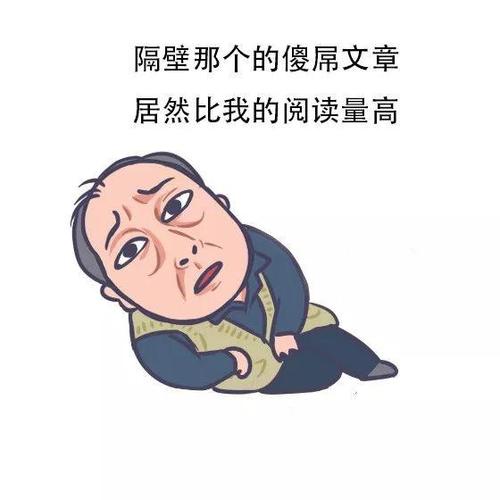









评论前必须登录!
注册