WordPress 管理工具栏登录后在前端顶部。可以在人个资料中设置是否显示工具栏。也可以根据登录用户的角色,是否隐藏 WordPress 管理工具栏。
可以将下面的代码添加到主题functions.php中,对所有用户隐藏工具栏:
add_filter( 'show_admin_bar', '__return_false' );仅对无用户管理权限的角色隐藏工具栏则添加:
if ( ! current_user_can( 'remove_users' ) ) {
add_filter( 'show_admin_bar', '__return_false' );
}上面代码,当前登录角色没有删除用户的权限,则不显示工具栏。
可以使用current_user_can并将用户角色传递到其中。
add_action('after_setup_theme', 'wl_remove_admin_bar');
// Remove admin bar for subscribers and editors.
function wl_remove_admin_bar() {
if (get_users( [ 'role__in' => [ 'subscriber', 'editor'] ] ) ) {
show_admin_bar( false );
add_action('after_setup_theme', 'themeprefix_disable_admin_bar');
// Show/Hide WP Admin Bar
function themeprefix_disable_admin_bar() {
if (current_user_can('administrator') || current_user_can('editor') ) {
// user can view admin bar
show_admin_bar(true);
} else {
// hide admin bar
show_admin_bar(false);
}
}上面的代码,是管理员或编辑角色将显示WP管理工具栏,其他角色则隐藏。









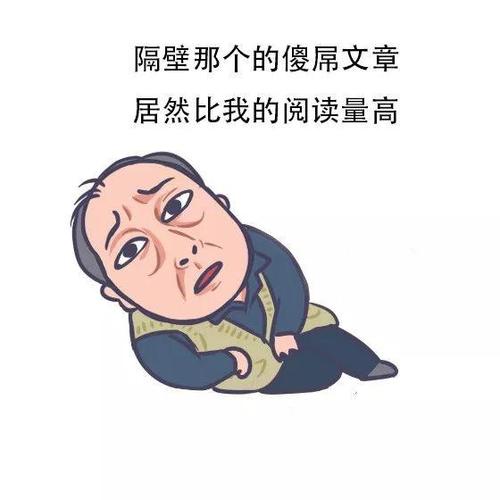









评论前必须登录!
注册